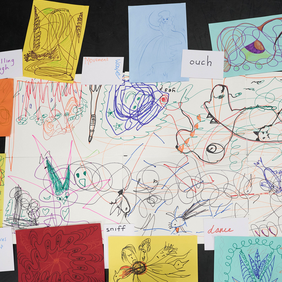Augmented Reality
January 6, 2022
Video Production Tools
January 7, 2022Stop Motion Animation
..... By Shaun Clark, Animation Director, Flicker Mill
OVERVIEW
Stop motion animation: This technique involves bringing static objects to life by moving the object in increments capturing each movement with a single photograph called a 'frame'. When all the frames are played back at 25 frames per second, the illusion of movement will be achieved. Plasticine figures, puppets and objects are often used in stop motion animation with Wallace and Gromit being a prime example of stop motion animation.
RESOURCE LIST
• Laptop/Ipad / tablet / Smart Phone – Android or Apple
• Webcam (either a separate webcam or a inbuilt webcam)
• A tripod, to safely hold your device. Or somewhere to rest your device (like a table or chair)
• Software: Stop Motion Studio which is free to download on the App Store and Android/Google Play
• A clear, empty space to move in - we recommend 4x4 metres

There are many free applications you can download to help you create stop frame animation. ‘Stop Motion Studio’ is currently free to use and a simple but effective piece of software to help you animate. To learn how to use the software, please access the help guides here: https://www.stopmotionstudio.com/support.html

Idea – Before starting to animate you need an idea or story to make. For your first attempt at animating you may want to keep your idea/story short and simple so you can get used to animating. Using Plasticine is a really good idea because you can reshape your character and bend its arms and turn its head to bring it to life!

Now you have your idea, it is time to start animating! Firstly, you need to set up your preferred filming device e.g. a phone or tablet. Make sure to choose a stable surface so you can capture frames easily without making the device fall over when you touch the screen.

Next place your character in its starting position and think about where your character is going to move to. Then place your character in that ending position and look at your phone or tablet to make sure you can still see your character. Once you know you can fit all the action into the frame you can move your character back to the start position.

The number of frames you take for 1 second of animation is 25. You can reduce this number by playing your animation at 12 frames per second. By cutting the speed in half your animation will be slower and you will have a longer film. All of this can be done in the Stop Motion Studio software.

Take as many frames needed to complete your animation. The slower you want your character to move, the smaller the movements need to be between each frame. If you want to animate something fast like a car moving, you need to move the car large amounts between taking frames. Good luck and happy animating!